Requirements:
- foobar2000 v1.6.7 Stable
- At least 2560x1440 (QHD) screen, 4K is recommended
- JAM 2 for foobar2000 - Additional Screenshots
This is a one-time purchase, meaning you'll get lifetime updates for free!
- The window frame should look like the preview image, regardless what Windows version and custom VS you're using.
- Installation and basic setup guide is included in the zip archive.
Looking for HD Version? Check here
Changelog :
*Last 5 updates. Check the guide for complete changes
V2.8.3 [27 Sep 2021]
- Fix library browser sorting (For albums with more than 10 characters as “Date” metadata)
- Fix artist pictures size on the Library page
- Album art on the background now has been centered
- Update components & scripts to the latest version
- Mentions how to adjust font sizes in the installation step
- Compatibility check with Windows 11
- Compatibility check with foobar v1.6.7
- Minor fixes and improvements
V2.8.2 [23 May 2021]
- Album art for internet radio streams (Requires foobar2000 v1.6.6 or newer)
- Internet radio info (Station name, URL, and codec)
- Button for jumping to Now Playing track in Library view
- Update components and scripts to the latest version
- Compatibility check with foobar2000 v1.6.6
- Cleaning up unused code and icons
- Minor fixes and improvements
V2.8.1 [18 Apr 2021]
- Rectangle Artist Browser
- Compatibility check with foobar2000 v1.6.5
- Minor fixes and improvements
V2.8b [01 Mar 2021] (Optional beta version)
- Centralized Font Size Control
- Switch lyric component to ESLyric
- Fixes iTunes Plus label on some album
- Alternative Grouping & Sorting Presets by juicethehedgehog
- Compatibility check with foobar2000 v1.6.2
- Minor fixes and improvements
You can follow and reply to my Twitter account for product news, discounts and faster respond to your inquiries.
Credit to :
- marc2003 for JScript Panel and his scripts - rashadisrazzi for Aziatic wallpaper (edited)
- dAKirby309 for foobar2000 icon from Metro UI Icon Set

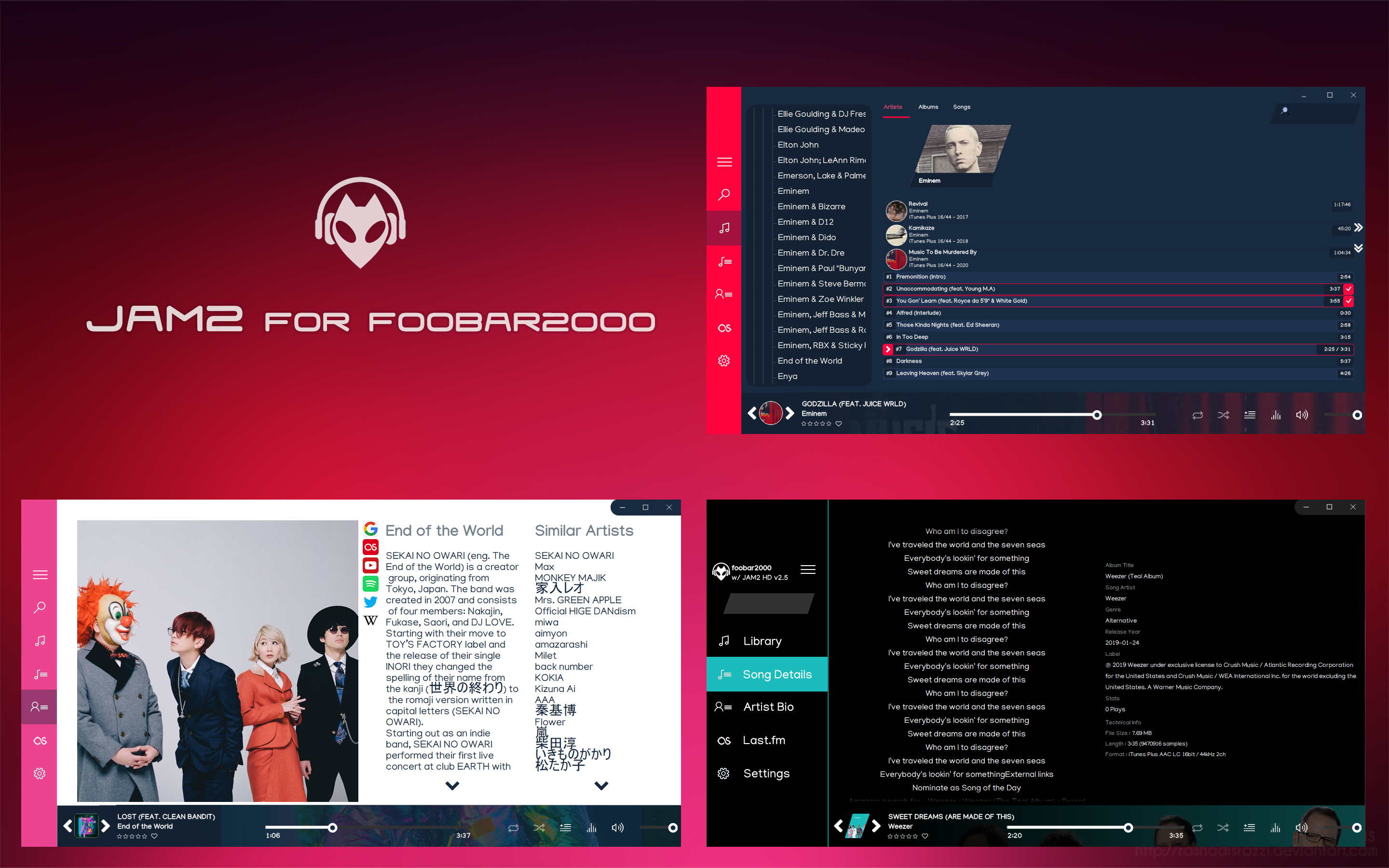
0 comments:
Post a Comment