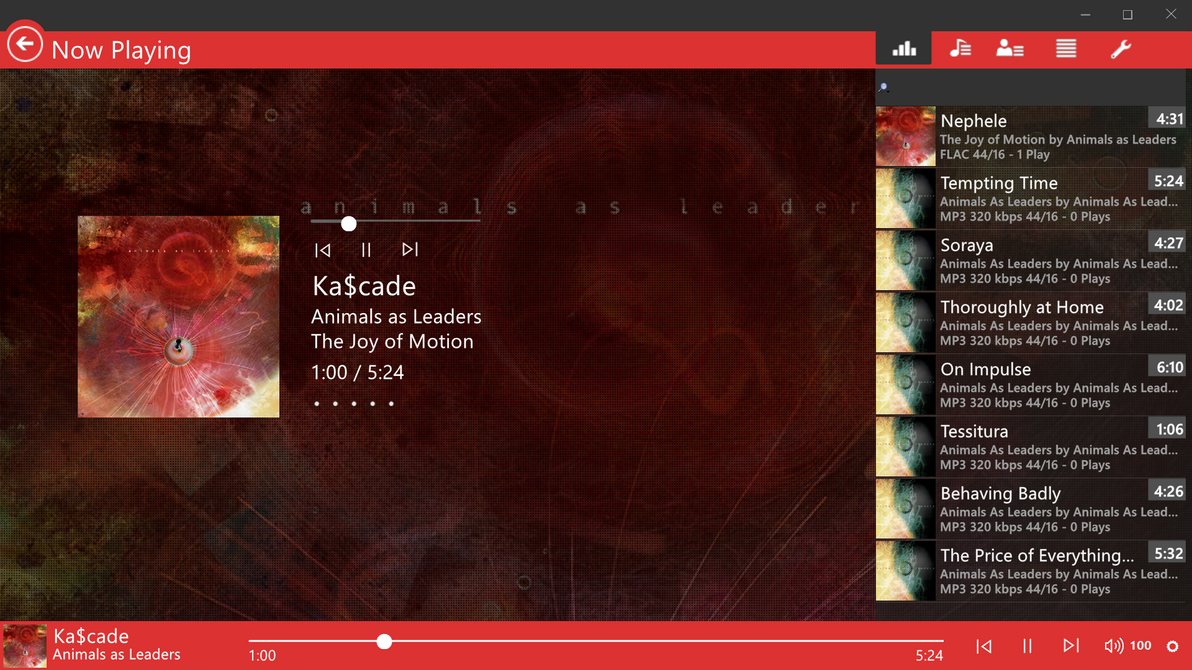
Show off your color combination in the comment!
Requirements :
1. foobar2000 v1.3.9 or newer
2. Resolution higher than 1920x1080. 4K monitor is recommended
3. Segoe UI font family
Buy from Sellfy ($3, You need paypal account): sellfy.com/p/cxrQ/
Read first :
1. Window frame should look like the preview image, regardless what Windows version and custom VS you're using.
2. Installation and basic setup guide is included in the zip archive.
Feedback is always appreciated =D
0 comments:
Post a Comment